class: center middle main-title section-title-4 # Annotations .class-info[ **Session 9** .light[PMAP 8921: Data Visualization with R<br> Andrew Young School of Policy Studies<br> Summer 2023] ] --- name: outline class: title title-inv-7 # Plan for today -- .box-5.medium.sp-after[Fretting the little things] -- .box-2.medium.sp-after[Text in plots] -- .box-6.medium.sp-after[Seeds] --- layout: false name: little-things class: center middle section-title section-title-5 animated fadeIn # Fretting the little things --- layout: true class: title title-5 --- # Little details matter .pull-left.center[ <figure> <img src="img/09/stevejobs.jpg" alt="Steve Jobs" title="Steve Jobs" width="80%"> </figure> ] -- .pull-right[ <figure> <img src="img/09/apple_iie.jpg" alt="Apple IIe" title="Apple IIe" width="100%"> </figure> ] ??? https://commons.wikimedia.org/wiki/File:Steve_Jobs_Headshot_2010-CROP.jpg https://en.wikipedia.org/wiki/Apple_IIe#/media/File:Iie-system.jpg --- # Obsession with tiny details .pull-left.center[ <figure> <img src="img/09/ibm-circuit.jpg" alt="IBM circuit board" title="IBM circuit board" width="90%"> <figcaption>IBM PC Jr.</figcaption> </figure> ] -- .pull-right.center[ <figure> <img src="img/09/apple-iie-circuit.jpg" alt="Apple IIe circuit board" title="Apple IIe circuit board" width="100%"> <figcaption>Apple IIe</figcaption> </figure> ] ??? https://en.wikipedia.org/wiki/IBM_PCjr#/media/File:IBM_PCB_Jr_Motherboard.jpg http://www.willegal.net/appleii/appleii-kit.htm --- # Human-focused design .box-inv-5.large[“This is what customers<br>pay us for—to sweat all<br>these details so it’s easy<br>and pleasant for them to<br>use our computers.”] ??? Steve Jobs in *Fortune*, as quoted in [Alice Rawsthorn, *Hello World: Where Design Meets Life*, p. 110(?)](https://www.google.com/books/edition/Hello_World/b6iMDwAAQBAJ?hl=en&gbpv=1&dq=to+sweat+all+these+details+so+it%E2%80%99s+easy+and+pleasant+for+them+to+use+our+computers&pg=PT110&printsec=frontcover) --- layout: false class: bg-full background-image: url("img/09/human-interface-guidelines.png") ??? https://developer.apple.com/design/human-interface-guidelines/ --- layout: true class: title title-5 --- # Graph details: Redundant coding .box-inv-5.sp-after[One little change makes this far more accessible] .pull-left.center[ <figure> <img src="img/09/coding-not-redundant.png" alt="Non-redundant coding" title="Non-redundant coding" width="100%"> </figure> ] -- .pull-right.center[ <figure> <img src="img/09/coding-redundant.png" alt="Redundant coding" title="Redundant coding" width="100%"> </figure> ] ??? Source: Claus Wilke: https://clauswilke.com/dataviz/redundant-coding.html --- # Graph details: Consistent ordering .box-inv-5.sp-after[Again, one little change makes this far more accessible] .pull-left.center[ <figure> <img src="img/09/wrong-order.png" alt="Wrong legend order" title="Wrong legend order" width="100%"> </figure> ] -- .pull-right.center[ <figure> <img src="img/09/right-order.png" alt="Right legend order" title="Right legend order" width="100%"> </figure> ] ??? Source: Claus Wilke: https://clauswilke.com/dataviz/redundant-coding.html --- class: title title-5 # Details matter .box-inv-5.medium[Worrying about tiny details in graphs…] -- .box-5[…makes them easier for your audience to understand] -- .box-5[…improves their beauty] -- .box-5[…enhances the truth] --- layout: false name: text class: center middle section-title section-title-2 animated fadeIn # Text in plots --- layout: true class: title title-2 --- # Including text on a plot .box-inv-2.medium[Label actual data points] .box-2.small.sp-after[`geom_text()`, `geom_label()`, `geom_text_repel()`, etc.] -- .box-inv-2.medium[Add arbitrary annotations] .box-2.small.sp-after[`annotate()`] -- .box-inv-2.medium[Titles, subtitles, captions, etc.] .box-2.small.sp-after[`labs(title = "blah", subtitle = "blah", caption = "blah")`] --- # Label actual data points .left-code[ ```r library(gapminder) gapminder_europe <- gapminder %>% filter(year == 2007, continent == "Europe") ggplot(gapminder_europe, aes(x = gdpPercap, y = lifeExp)) + geom_point() + geom_text(aes(label = country)) ``` .box-2[Ew.] ] .right-plot[ 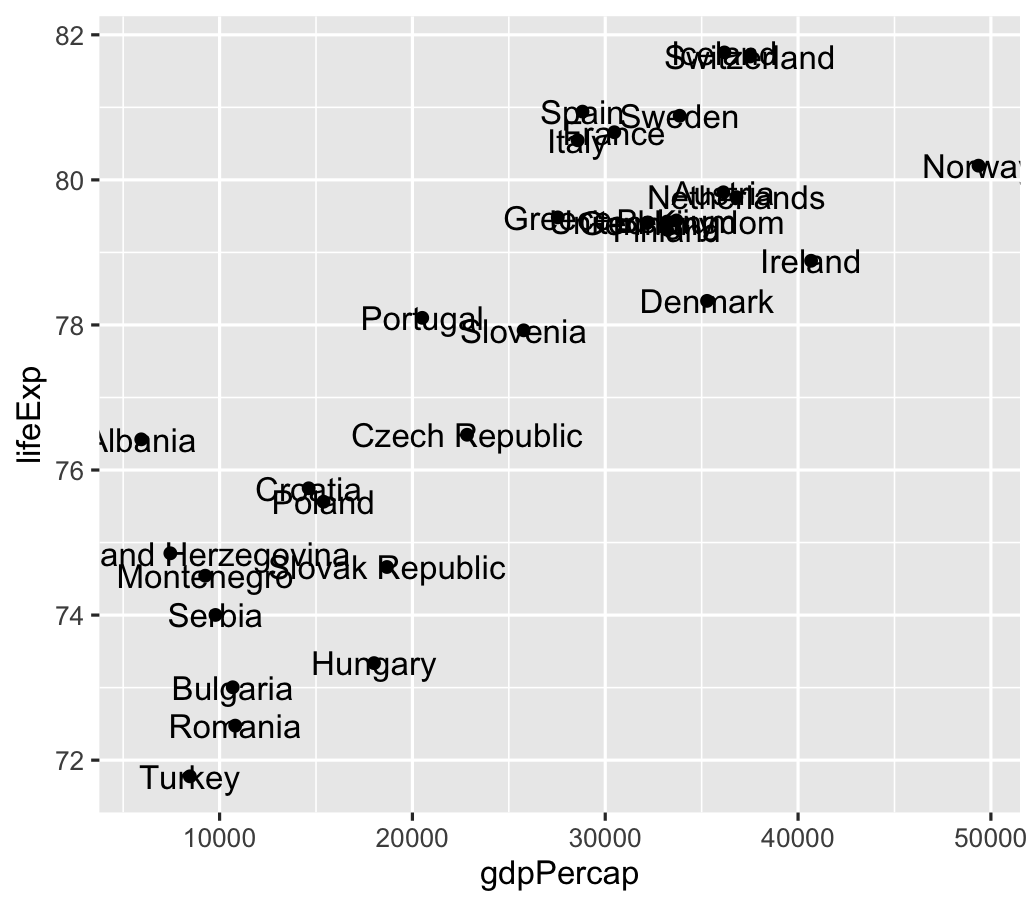 ] --- # Label actual data points .left-code[ ```r ggplot(gapminder_europe, aes(x = gdpPercap, y = lifeExp)) + geom_point() + * geom_label(aes(label = country)) ``` .box-2[Still ew. Labels are neat,<br>but cover the points.] ] .right-plot[ 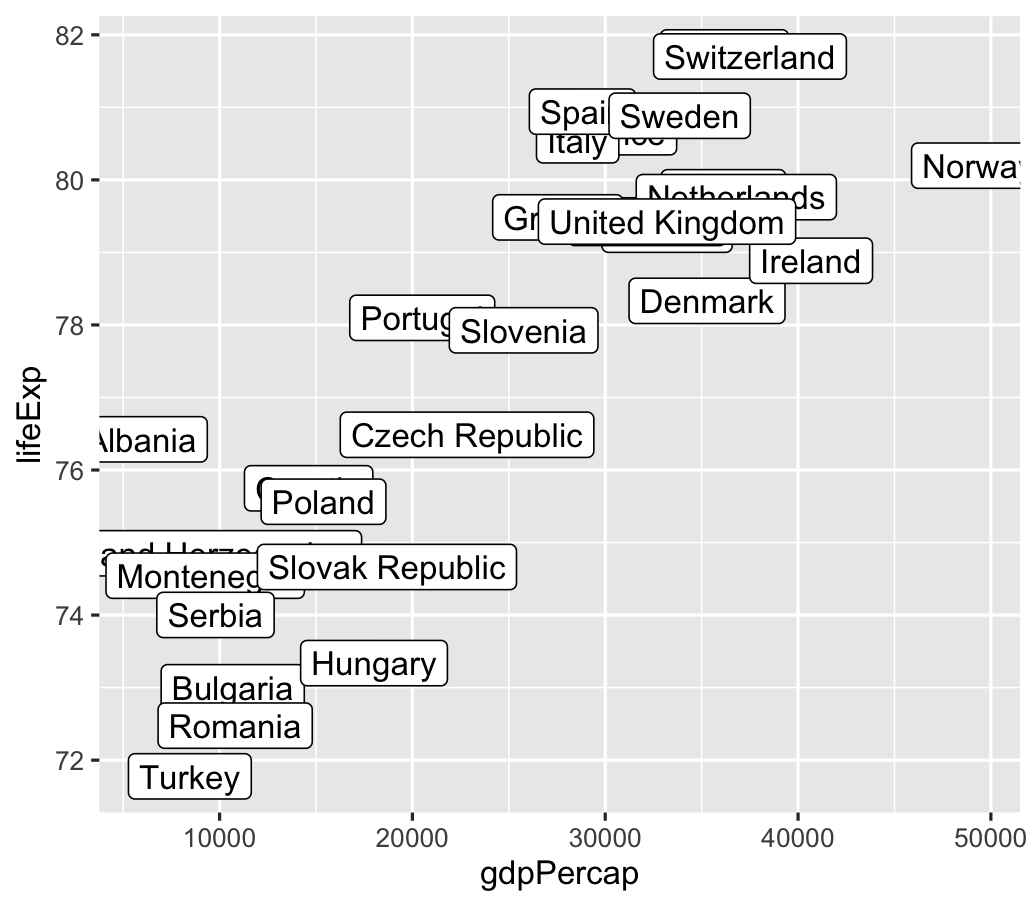 ] --- # Solution 1: Repel labels .left-code[ ```r library(ggrepel) ggplot(gapminder_europe, aes(x = gdpPercap, y = lifeExp)) + geom_point() + geom_text_repel(aes(label = country)) ``` ] .right-plot[ 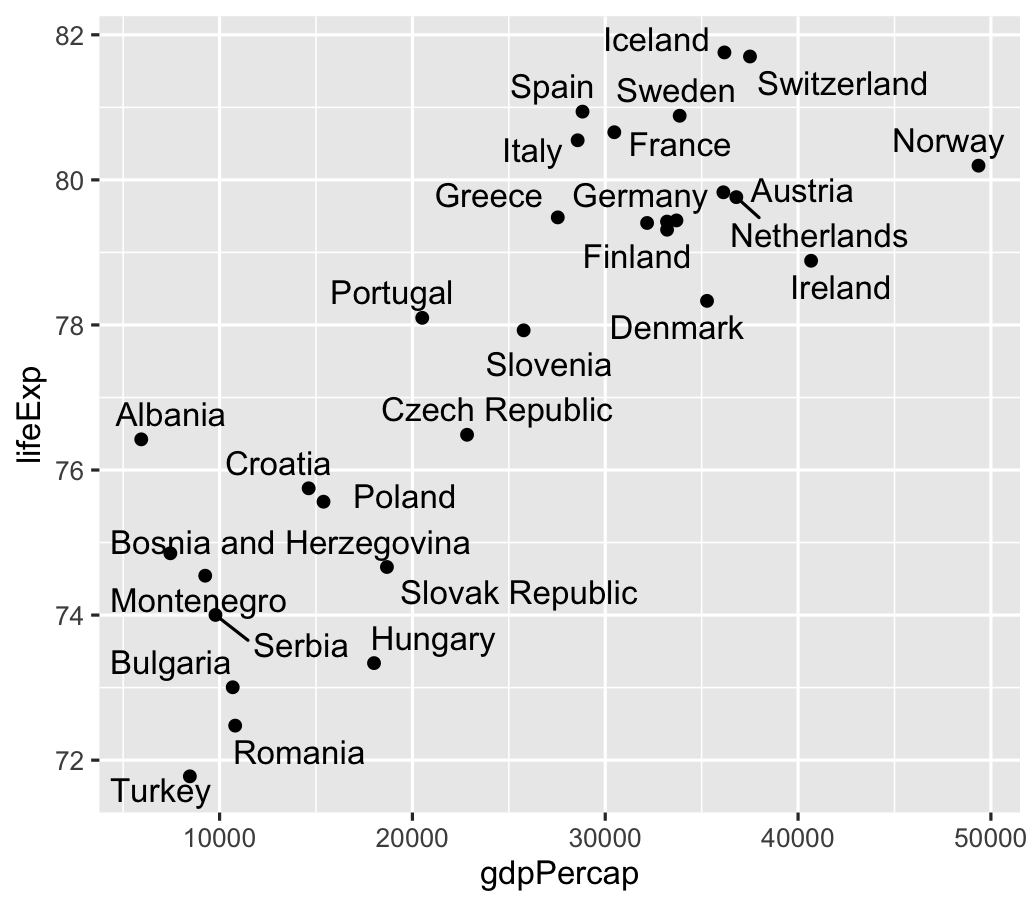 ] --- # Solution 1: Repel labels .left-code[ ```r library(ggrepel) ggplot(gapminder_europe, aes(x = gdpPercap, y = lifeExp)) + geom_point() + * geom_label_repel(aes(label = country)) ``` ] .right-plot[ 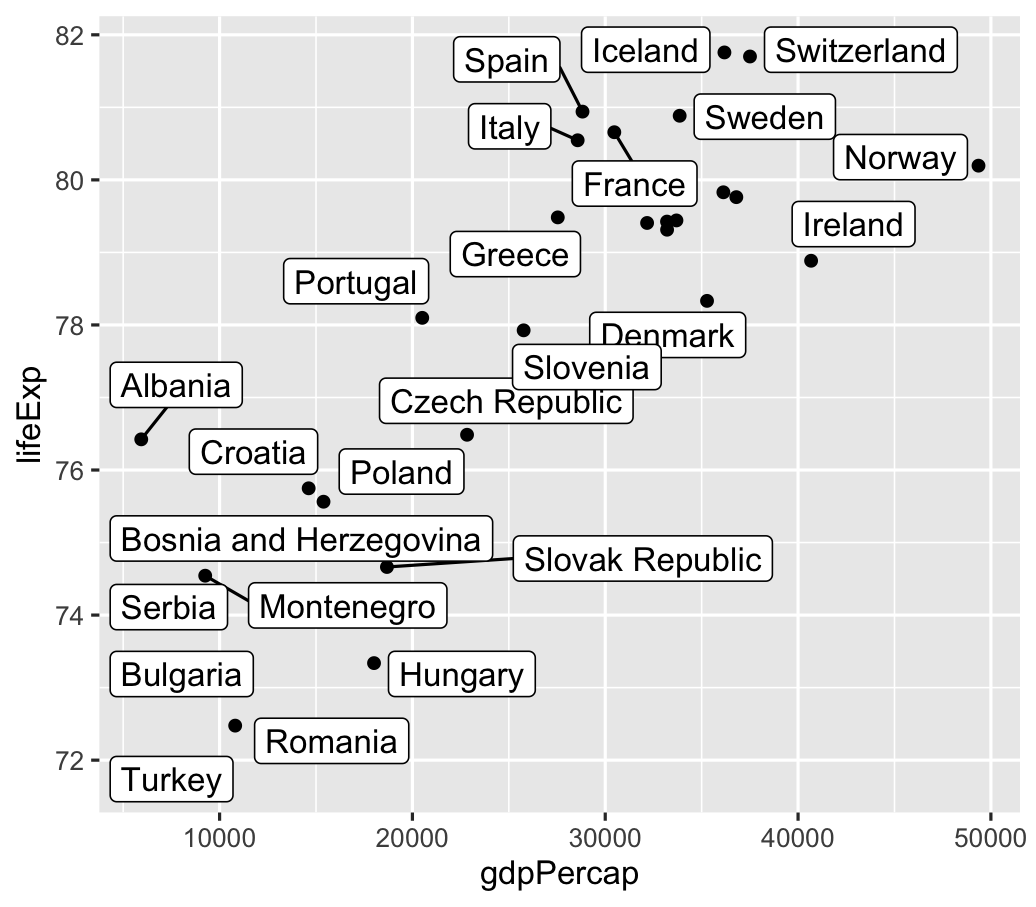 ] --- # Solution 2a: Don't use so many labels .left-code[ ```r gapminder_europe <- gapminder_europe %>% mutate(should_be_labeled = ifelse(country %in% c("Albania", "Norway", "Hungary"), TRUE, FALSE)) ggplot(gapminder_europe, aes(x = gdpPercap, y = lifeExp)) + geom_point() + geom_label_repel( data = filter(gapminder_europe, should_be_labeled == TRUE), aes(label = country) ) ``` ] .right-plot[ 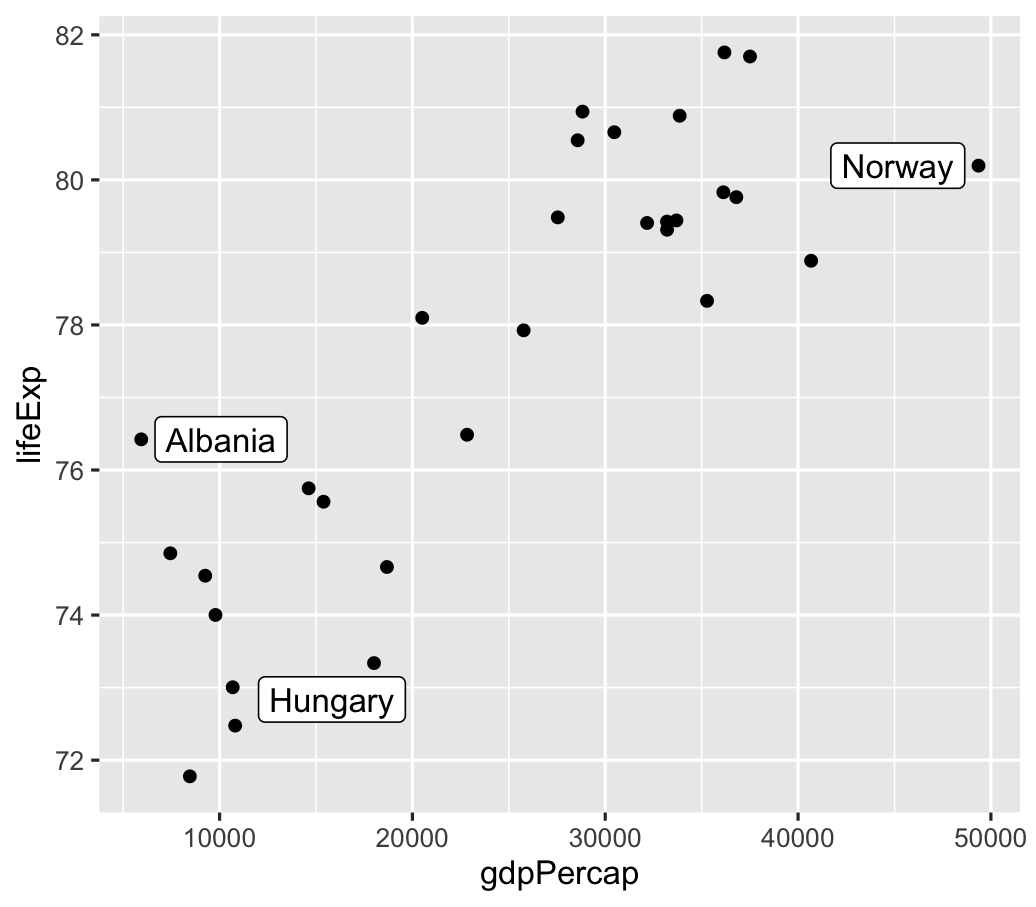 ] --- # Solution 2b: Use other aesthetics too .left-code[ ```r ggplot(gapminder_europe, aes(x = gdpPercap, y = lifeExp)) + geom_point(aes(color = should_be_labeled)) + geom_label_repel( data = filter( gapminder_europe, should_be_labeled == TRUE ), aes(label = country, fill = should_be_labeled), color = "white" ) + scale_color_manual(values = c("grey50", "red")) + scale_fill_manual(values = c("red")) + guides(color = "none", fill = "none") ``` ] .right-plot[ 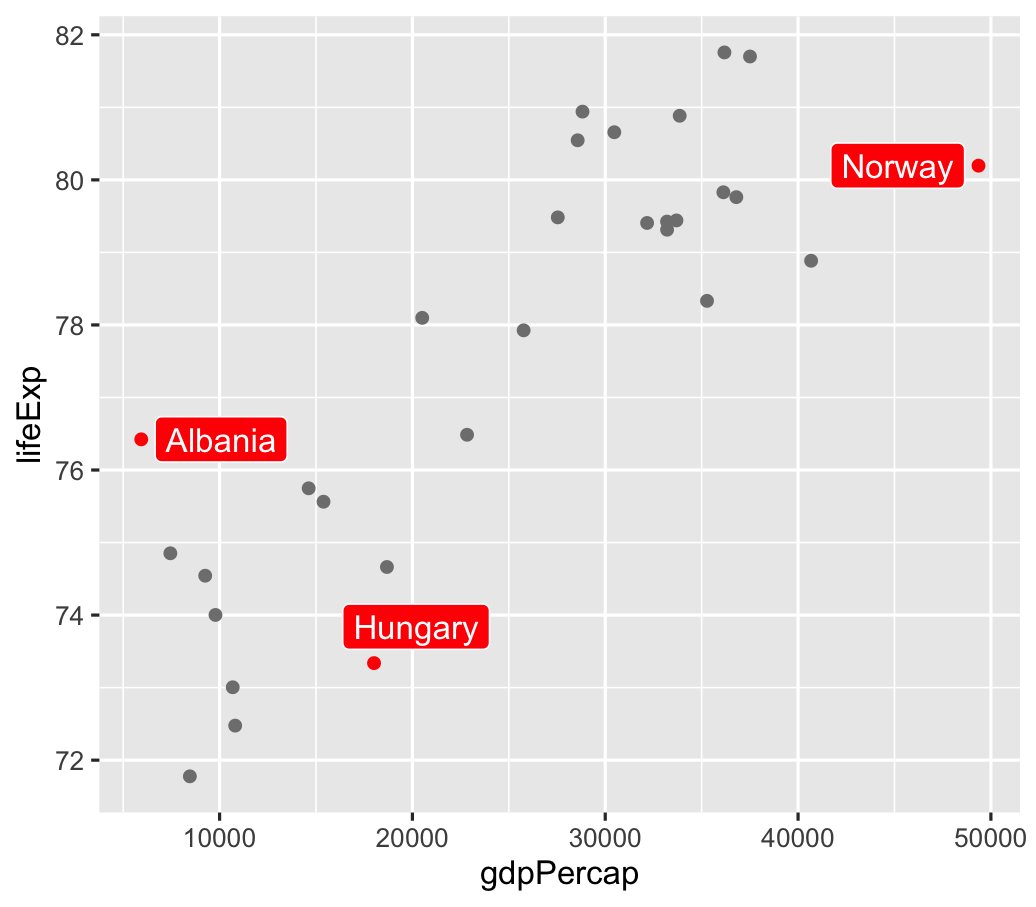 ] --- # (Highlight non-text things too!) .left-code[ ```r # Color just Oceania gapminder_highlighted <- gapminder %>% mutate(is_oceania = ifelse(continent == "Oceania", TRUE, FALSE)) ggplot(gapminder_highlighted, aes(x = year, y = lifeExp, group = country, color = is_oceania, size = is_oceania)) + geom_line() + scale_color_manual(values = c("grey70", "red")) + scale_size_manual(values = c(0.1, 0.5)) + guides(color = "none", size = "none") + theme_minimal() ``` ] .right-plot[ 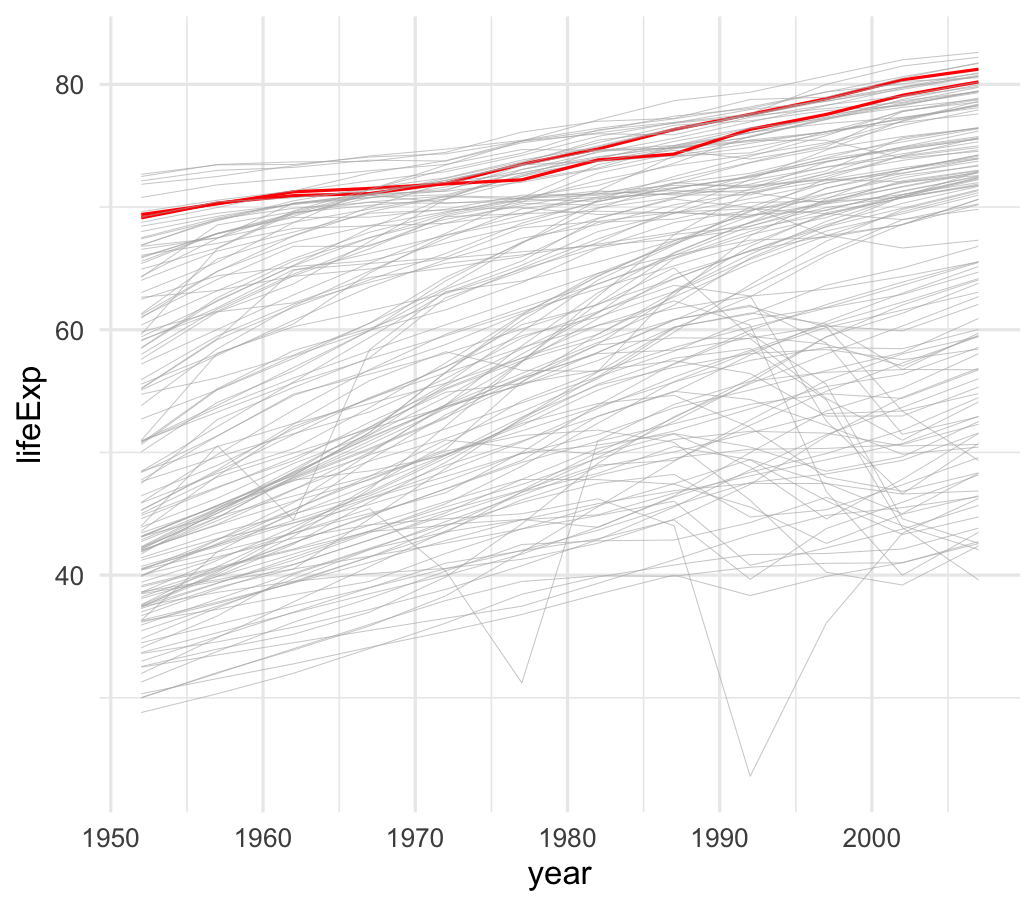 ] --- # Including text on a plot .box-inv-2.medium[Label actual data points] .box-2.small.sp-after[`geom_text()`, `geom_label()`, `geom_text_repel()`, etc.] -- .box-inv-2.medium[Add arbitrary annotations] .box-2.small.sp-after[`annotate()`] --- # Adding arbitrary annotations .left-code[ ```r ggplot(gapminder_europe, aes(x = gdpPercap, y = lifeExp)) + geom_point() + annotate(geom = "text", x = 40000, y = 76, label = "Some text!") ``` ] .right-plot[ 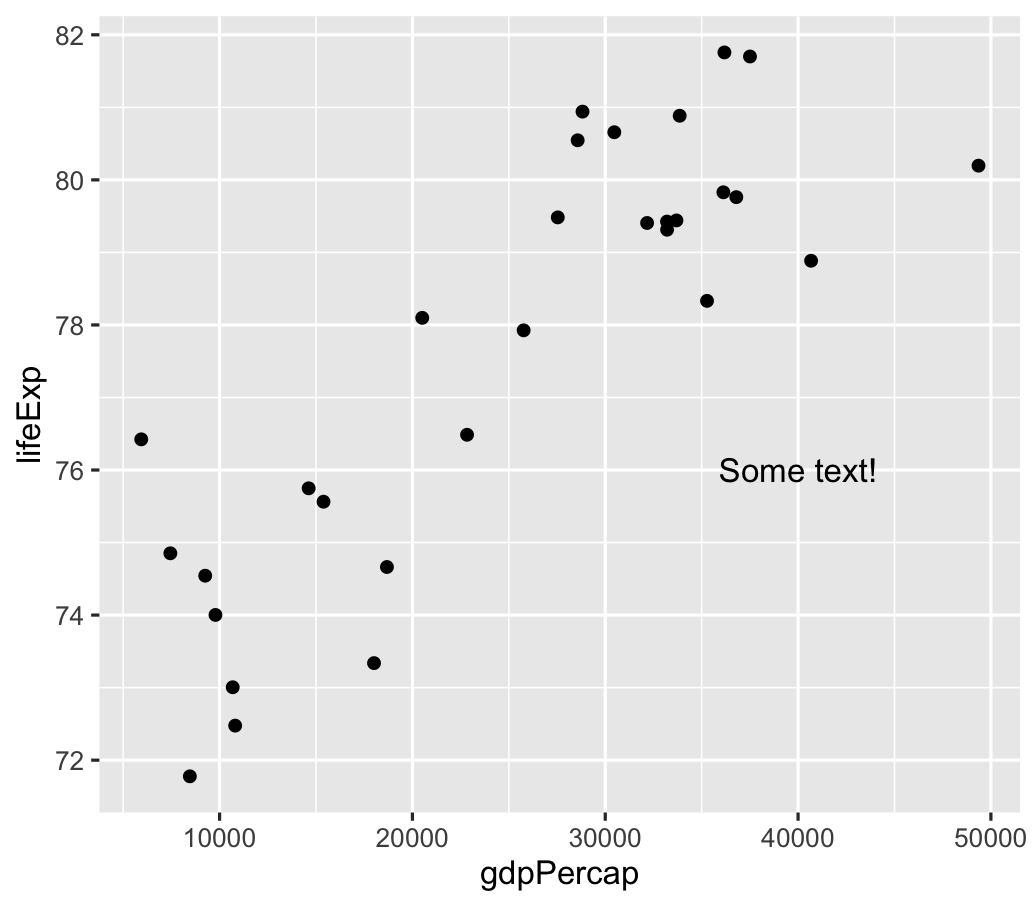 ] --- # Adding arbitrary annotations .left-code[ ```r ggplot(gapminder_europe, aes(x = gdpPercap, y = lifeExp)) + geom_point() + * annotate(geom = "label", x = 40000, y = 76, label = "Some text!") ``` ] .right-plot[ 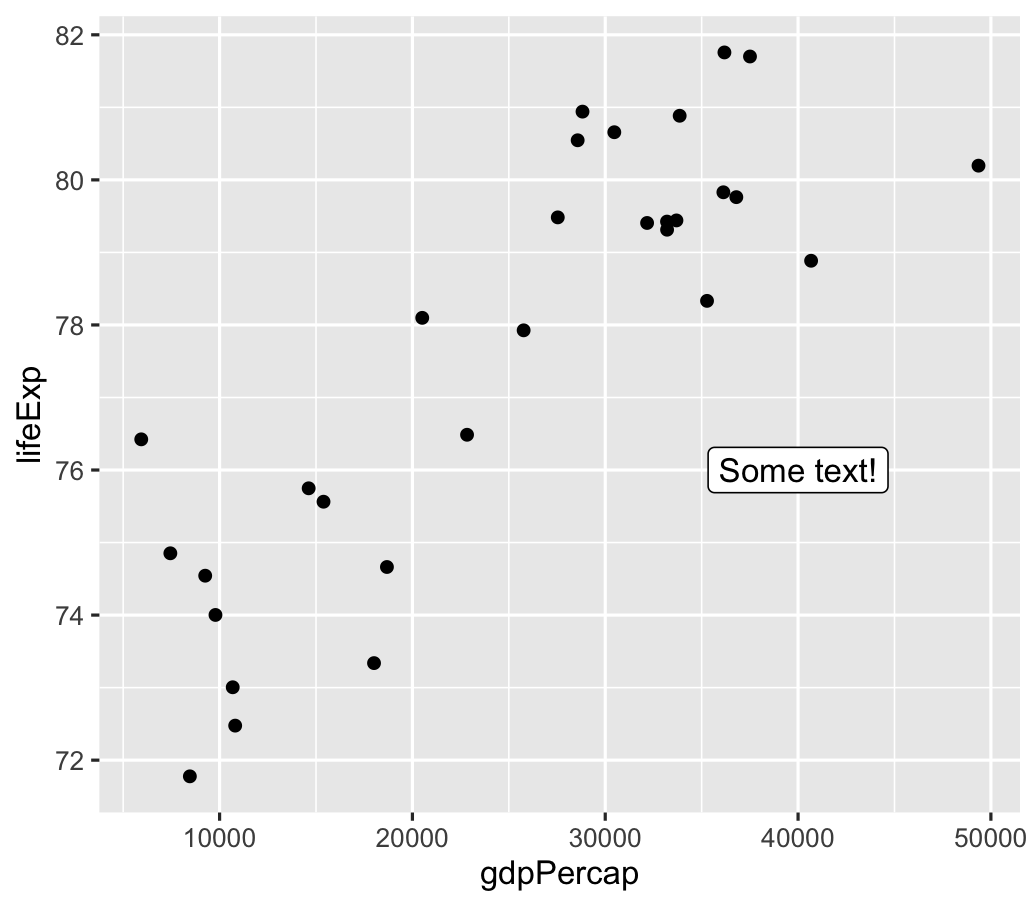 ] --- # Any geom works .left-code[ ```r ggplot(gapminder_europe, aes(x = gdpPercap, y = lifeExp)) + geom_point() + * # This is evil though!!! * # We just invented a point * annotate(geom = "point", x = 40000, y = 76) ``` ] .right-plot[ 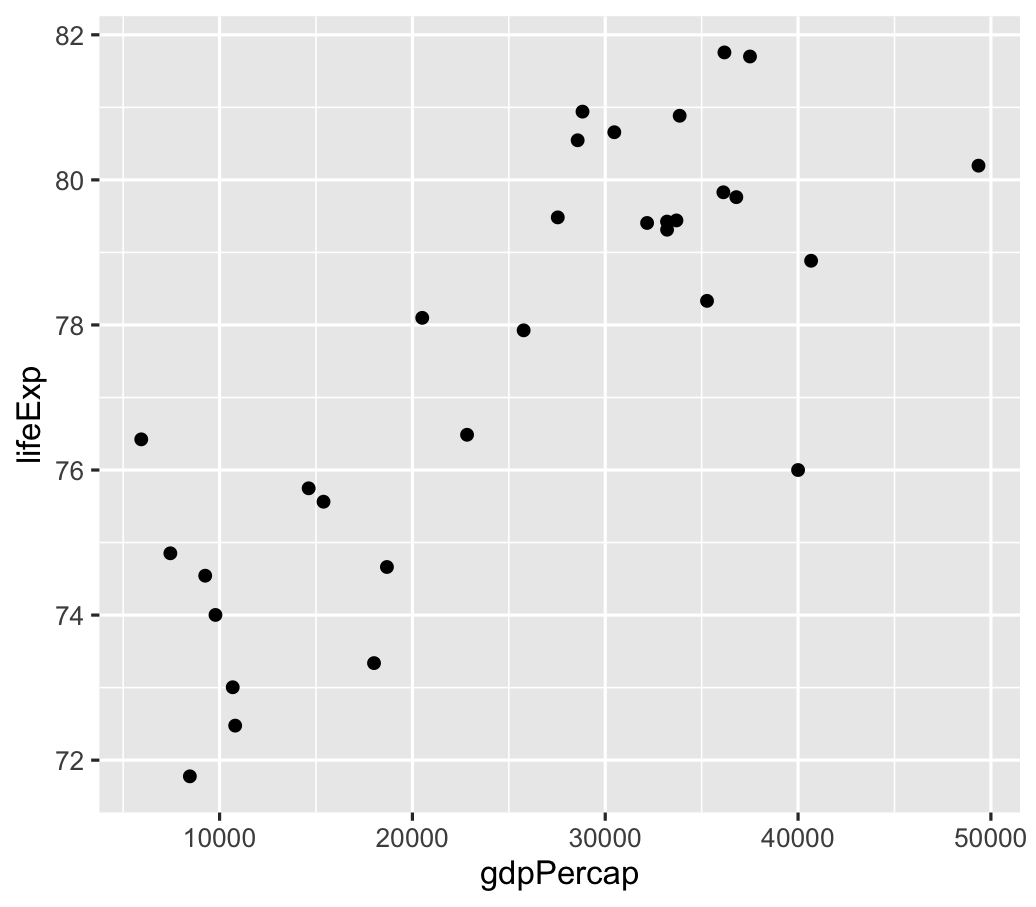 ] --- # Any geom works .left-code[ ```r ggplot(gapminder_europe, aes(x = gdpPercap, y = lifeExp)) + geom_point() + annotate(geom = "rect", xmin = 30000, xmax = 50000, ymin = 78, ymax = 82, fill = "red", alpha = 0.2) ``` ] .right-plot[ 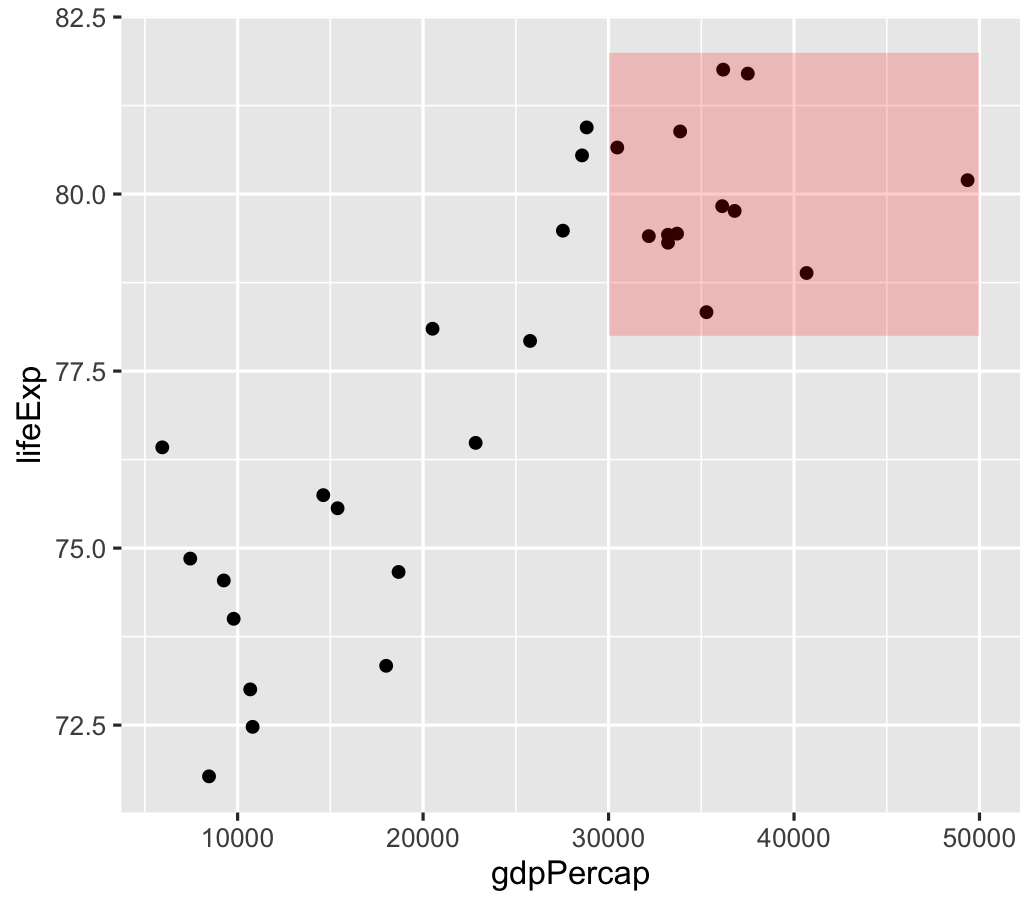 ] --- # Use multiple annotations .left-code[ ```r ggplot(gapminder_europe, aes(x = gdpPercap, y = lifeExp)) + geom_point() + annotate(geom = "rect", xmin = 30000, xmax = 50000, ymin = 78, ymax = 82, fill = "red", alpha = 0.2) + annotate(geom = "label", x = 40000, y = 76.5, label = "Rich and long-living") + annotate(geom = "segment", x = 40000, xend = 40000, y = 76.8, yend = 77.8, arrow = arrow( length = unit(0.1, "in"))) ``` ] .right-plot[ 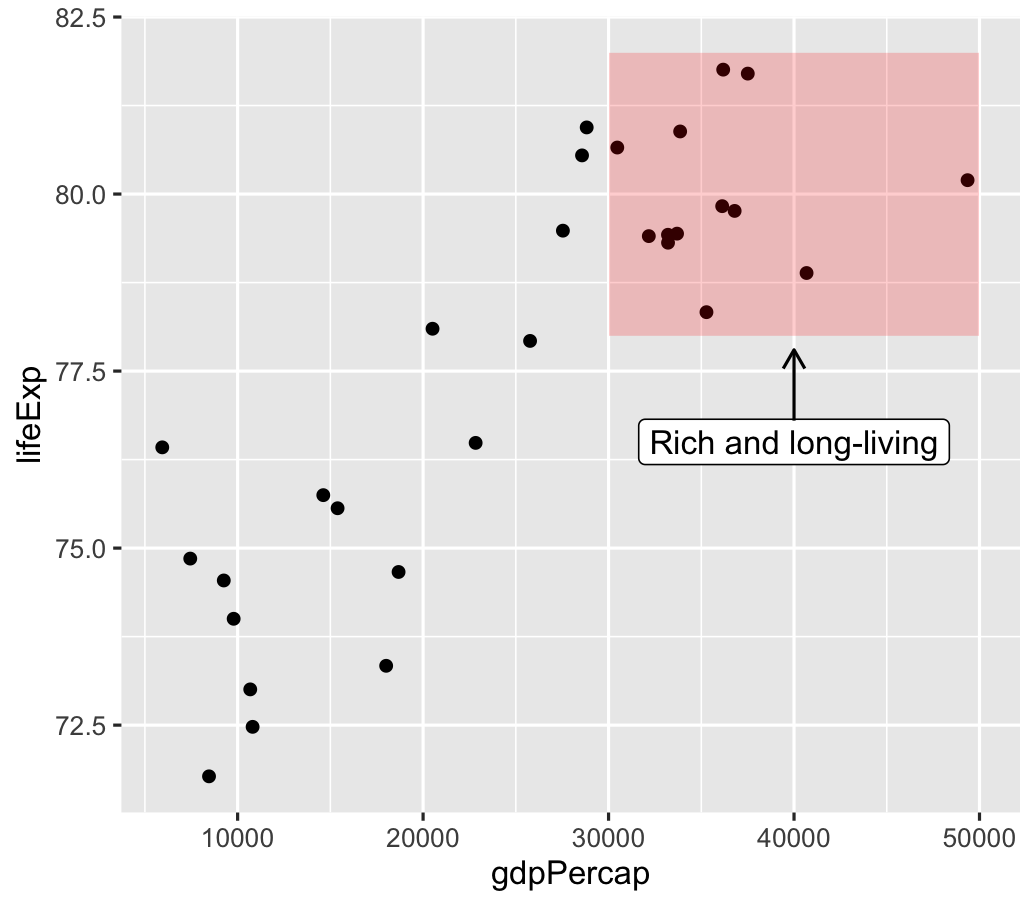 ] --- # Including text on a plot .box-inv-2.medium[Label actual data points] .box-2.small.sp-after[`geom_text()`, `geom_label()`, `geom_text_repel()`, etc.] .box-inv-2.medium[Add arbitrary annotations] .box-2.small.sp-after[`annotate()`] -- .box-inv-2.medium[Titles, subtitles, captions, etc.] .box-2.small.sp-after[`labs(title = "blah", subtitle = "blah", caption = "blah")`] --- # Which is better? .pull-left.center[ <figure> <img src="img/09/caption-yes.png" alt="Figure with text caption" title="Figure with text caption" width="100%"> </figure> ] -- .pull-right.center[ <figure> <img src="img/09/caption-no.png" alt="Figure with no text caption" title="Figure with no text caption" width="100%"> </figure> ] -- .box-inv-2.sp-after[Neither! Depends on the final document output.] ??? Source: Claus Wilke: https://clauswilke.com/dataviz/figure-titles-captions.html --- layout: false name: seeds class: center middle section-title section-title-6 animated fadeIn # Seeds --- layout: true class: title title-6 --- # Pseudorandomness .box-inv-6.medium[Your computer uses a complicated algorithm to generate random numbers] -- .box-6[Different programs use different algorithms] -- .box-6[You can actually sometimes reverse engineer the algorithm!] ??? https://www.gizmodo.co.uk/2018/06/canadas-random-immigration-lottery-uses-microsoft-excel-which-isnt-actually-random/ --- # 🌱🌱🌱 .box-inv-6.medium[These algorithms all start with something called a "seed", or some number] -- .box-6.sp-after[In R this is the current time on your computer +<br>the internal program process ID] -- .box-inv-6.medium[If two random functions use the same seed,<br>they'll create the same numbers] --- # Seeds .box-inv-6[Open R on your computer and run this:] .box-6[`rnorm(3)`] -- .box-inv-6.sp-after[You'll generate 3 random numbers from a normal distribution<br>with a mean of 0 and a standard deviation of 1.] -- .box-inv-6[They will 100% **not** be these 3 numbers:] -- .box-6[-1.033, -0.949, and 1.394] --- # Seeds .box-inv-6[Now run these two lines in R:] -- .box-6[`set.seed(1234)`] .box-6.sp-after[`rnorm(3)`] -- .box-inv-6[You'll again generate 3 random numbers,<br>but they will **100%** be these:] -- .box-6[-1.207, 0.277, and 1.084] --- # Why should we care? .box-inv-6.sp-after[Because we set a seed the random numbers<br>will be the same random numbers every time] -- .box-6[Reproducible simulations] -- .box-6[Reproducible Bayesian models] -- .box-6[Jittering in plots] -- .box-6[`geom_text_repel()` in plots] --- # What is a good seed? -- .box-inv-6.medium[Any whole number] -- .box-6[1234(567)] -- .box-6[1] -- .box-6[13, 42, 8675309, or your favorite number] -- .box-6[20200519] -- .box-6[[Random.org](https://www.random.org/) atmospheric noise] --- # Best practice .box-inv-6.sp-after[If you're doing *anything* with randomness, include `set.seed(SOME_NUMBER)` at the beginning of your document] -- .box-inv-6[Some functions have a `seed` argument—use it] -- .box-6[`geom_label_repel(..., seed = 1234)`] -- .box-6[`position_jitter(..., seed = 1234)`] --- # Example .left-code.small-code[ ```r ggplot(mpg, aes(x = drv, y = hwy)) + geom_point(position = position_jitter(seed = 1234, width = 0.3)) ``` .box-6.small[As long as the seed is 1234,<br>those dots will always<br>be in those exact spots<br>on any computer running R] ] .right-plot[ 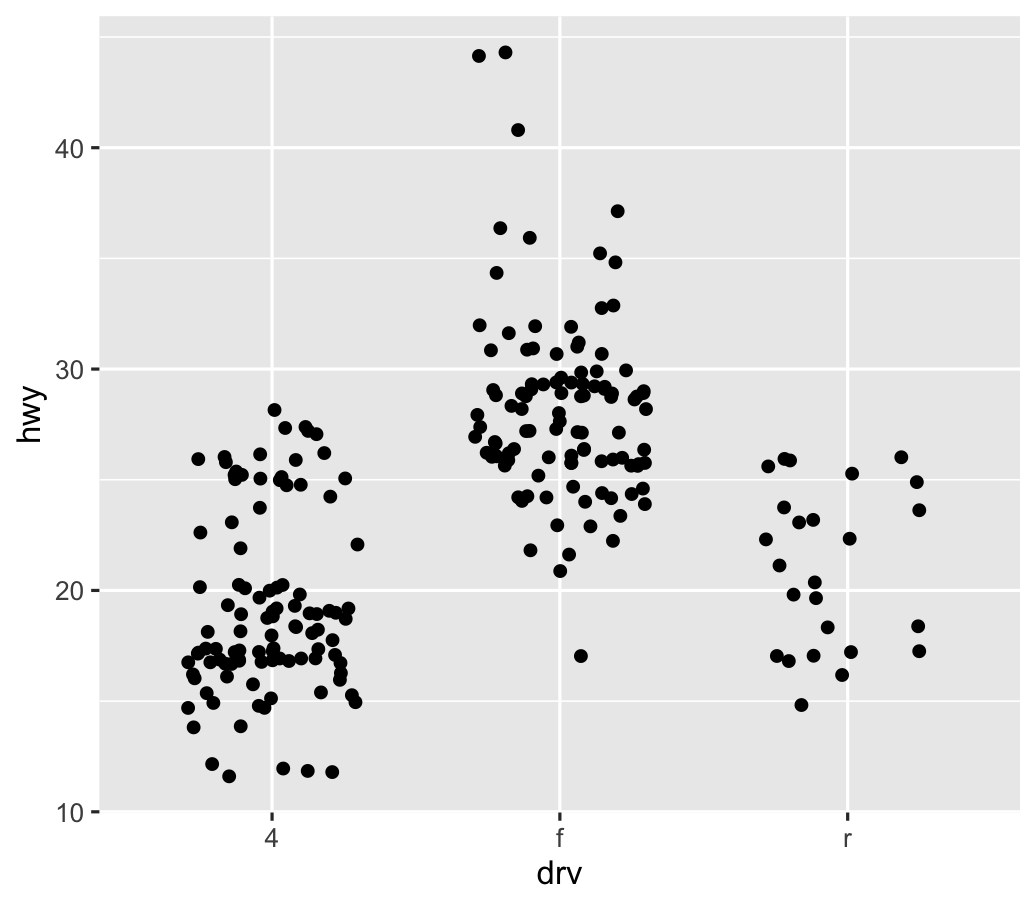 ]