class: center middle main-title section-title-4 # Relationships .class-info[ **Session 7** .light[PMAP 8921: Data Visualization with R<br> Andrew Young School of Policy Studies<br> Summer 2023] ] --- name: outline class: title title-inv-7 # Plan for today -- .box-5.medium.sp-after-half[The dangers of dual y-axes] -- .box-1.medium.sp-after-half[Visualizing correlations] -- .box-6.medium.sp-after-half[Visualizing regressions] --- name: dual-y-axes class: center middle section-title section-title-5 animated fadeIn # The dangers of<br>dual y-axes --- layout: true class: title title-5 --- # Stop eating margarine! .center[ <figure> <img src="img/07/chart.png" alt="Spurious correlation between divorce rate and margarine consumption" title="Spurious correlation between divorce rate and margarine consumption" width="100%"> <figcaption>Source: <a href="https://www.tylervigen.com/spurious-correlations" target="_blank">Tyler Vigen's spurious correlations</a></figcaption> </figure> ] --- # Why not use double y-axes? .box-inv-5.medium[You have to choose where the y-axes<br>start and stop, which means…] -- .box-inv-5.medium[…you can force the two trends<br>to line up however you want!] --- # It even happens in *The Economist!* .center[ <figure> <img src="img/07/economist-dogs.png" alt="Dog neck size and weight in The Economist" title="Dog neck size and weight in The Economist" width="85%"> </figure> ] ??? <https://medium.economist.com/mistakes-weve-drawn-a-few-8cdd8a42d368> --- # The rare triple y-axis! .center[ <figure> <img src="img/07/triple-y-axis.png" alt="Acemoglu and Restrepo triple y-axis" title="Acemoglu and Restrepo triple y-axis" width="60%"> <figcaption>Source: Daron Acemoglu and Pascual Restrepo, "The Race Between Man and Machine:<br>Implications of Technology for Growth, Factor Shares and Employment"</figcaption> </figure> ] ??? Daron Acemoglu and Pascual Restrepo, ["The Race Between Man and Machine:<br>Implications of Technology for Growth, Factor Shares and Employment"](https://economics.mit.edu/files/10866) --- # When is it legal? -- .box-inv-5.medium[When the two axes measure the same thing] -- .center[ <figure> <img src="img/07/3-operations.png" alt="Lollipop chart with dual y-axes from my dissertation" title="Lollipop chart with dual y-axes from my dissertation" width="85%"> </figure> ] --- # When is it legal? <img src="07-slides_files/figure-html/atl-weather-dual-nice-1.png" width="100%" style="display: block; margin: auto;" /> --- # Adding a second scale in R .left-code[ ```r # From the uncertainty example weather_atl <- read_csv("data/atl-weather-2019.csv") ggplot(weather_atl, aes(x = time, y = temperatureHigh)) + geom_line() + geom_smooth() + scale_y_continuous( sec.axis = sec_axis(trans = ~ (32 - .) * -5/9, name = "Celsius") ) + labs(x = NULL, y = "Fahrenheit") ``` ] .right-plot[ 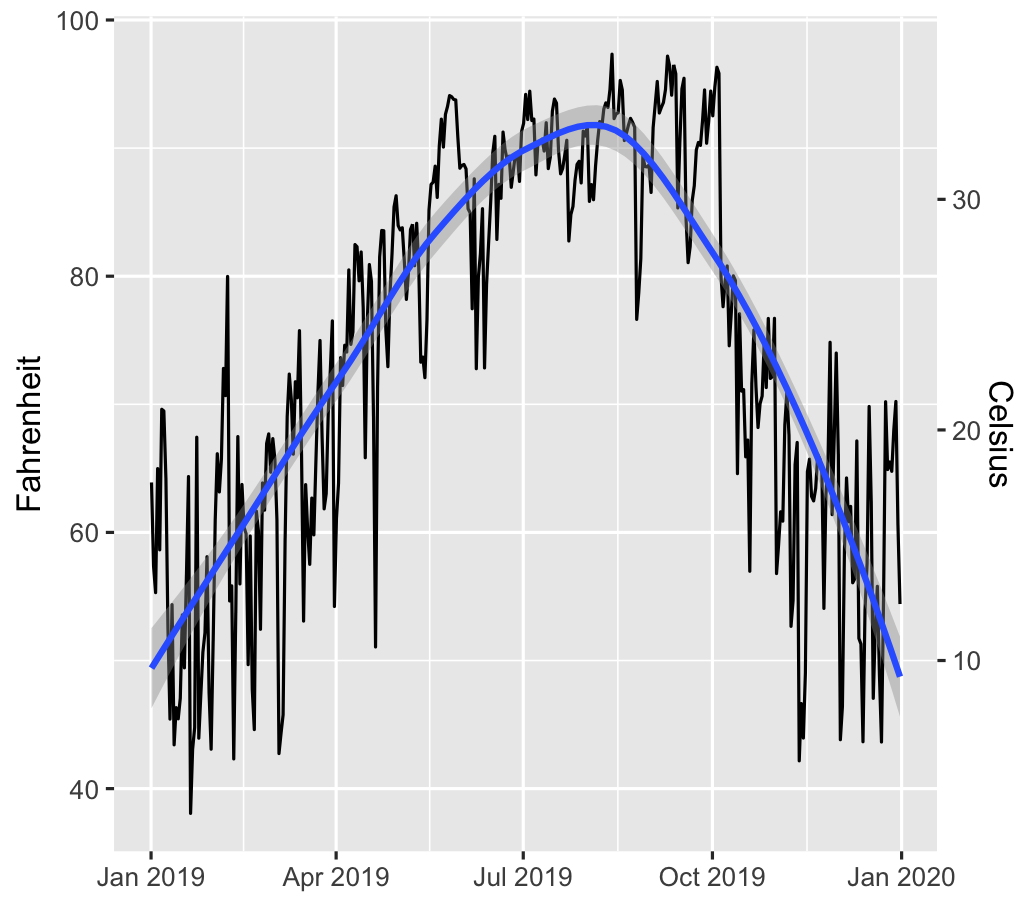 ] --- # Adding a second scale in R .left-code[ ```r car_counts <- mpg %>% group_by(drv) %>% summarize(total = n()) total_cars <- sum(car_counts$total) ggplot(car_counts, aes(x = drv, y = total, fill = drv)) + geom_col() + scale_y_continuous( sec.axis = sec_axis( trans = ~ . / total_cars, labels = scales::percent) ) + guides(fill = "none") ``` ] .right-plot[ 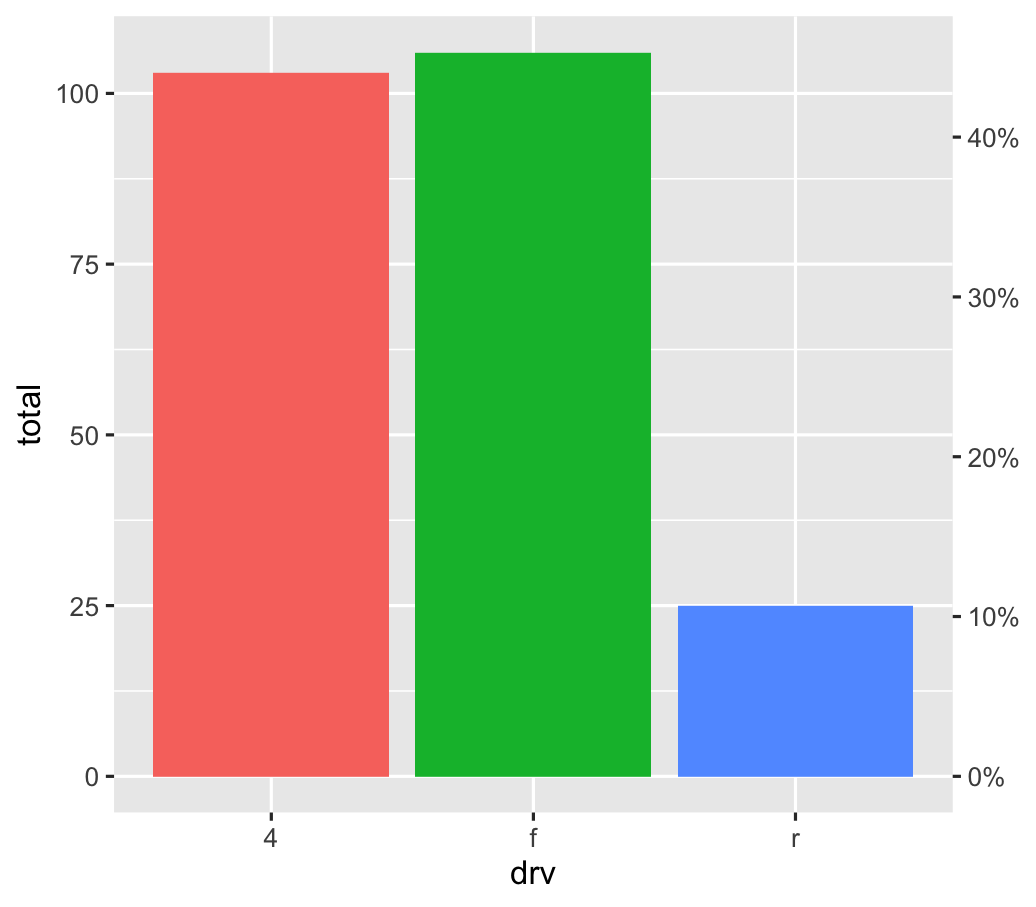 ] --- # Alternative 1: Use another aesthetic .center[ <figure> <img src="img/03/gapminder-screenshot.png" alt="Animated gapminder data" title="Animated gapminder data" width="70%"> </figure> ] --- # Alternative 2: Use multiple plots .center[ <figure> <img src="img/07/timeline_HND.png" alt="Honduras anti-trafficking timeline" title="Honduras anti-trafficking timeline" width="65%"> <figcaption>Anti-trafficking policy timeline in Honduras</figcaption> </figure> ] --- # Alternative 2: Use multiple plots .left-code[ ```r library(patchwork) temp_plot <- ggplot(weather_atl, aes(x = time, y = temperatureHigh)) + geom_line() + geom_smooth() + labs(x = NULL, y = "Fahrenheit") humid_plot <- ggplot(weather_atl, aes(x = time, y = humidity)) + geom_line() + geom_smooth() + labs(x = NULL, y = "Humidity") temp_plot + humid_plot + plot_layout(ncol = 1, heights = c(0.7, 0.3)) ``` ] .right-plot[ 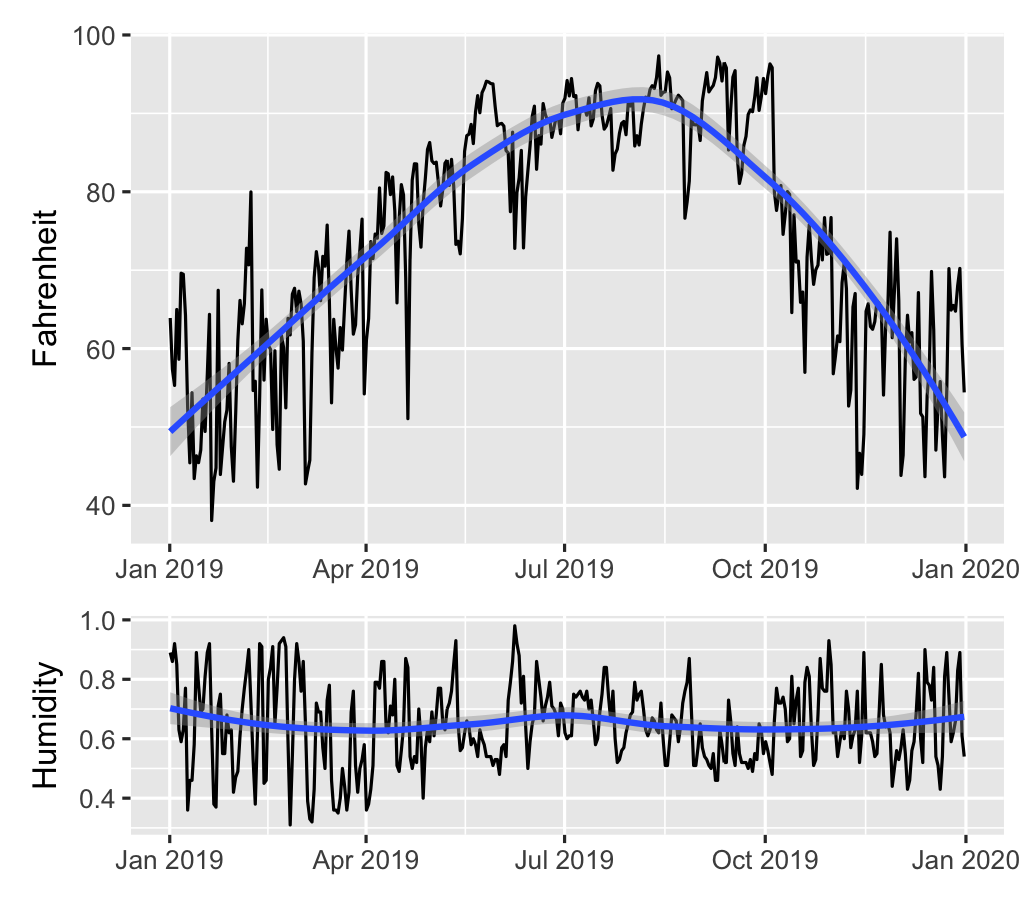 ] --- layout: false name: correlation class: center middle section-title section-title-1 animated fadeIn # Visualizing correlations --- layout: true class: title title-1 --- # What is correlation? .pull-left-narrow[ $$ r_{x, y} = \frac{\operatorname{cov}(x, y)}{\sigma_x \sigma_y} $$ ] .pull-right-wide[ .box-inv-1.medium[As the value of X goes up,<br>Y tends to go up (or down)<br>a lot/a little/not at all] .box-1[Says nothing about *how much*<br>Y changes when X changes] ] --- # Correlation values .pull-left[ <table> <tr> <th class="cell-left">r</th> <th class="cell-left">Rough meaning</th> </tr> <tr> <td class="cell-left">±0.1–0.3 </td> <td class="cell-left">Modest</td> </tr> <tr> <td class="cell-left">±0.3–0.5</td> <td class="cell-left">Moderate</td> </tr> <tr> <td class="cell-left">±0.5–0.8</td> <td class="cell-left">Strong</td> </tr> <tr> <td class="cell-left">±0.8–0.9</td> <td class="cell-left">Very strong</td> </tr> </table> ] .pull-right[ <img src="07-slides_files/figure-html/correlation-grid-1.png" width="100%" style="display: block; margin: auto;" /> ] --- # Scatterplot matrices .left-code[ ```r library(GGally) cars_smaller <- mtcars %>% select(mpg, cyl, gear, hp, qsec) ggpairs(cars_smaller) ``` ] .right-plot[ 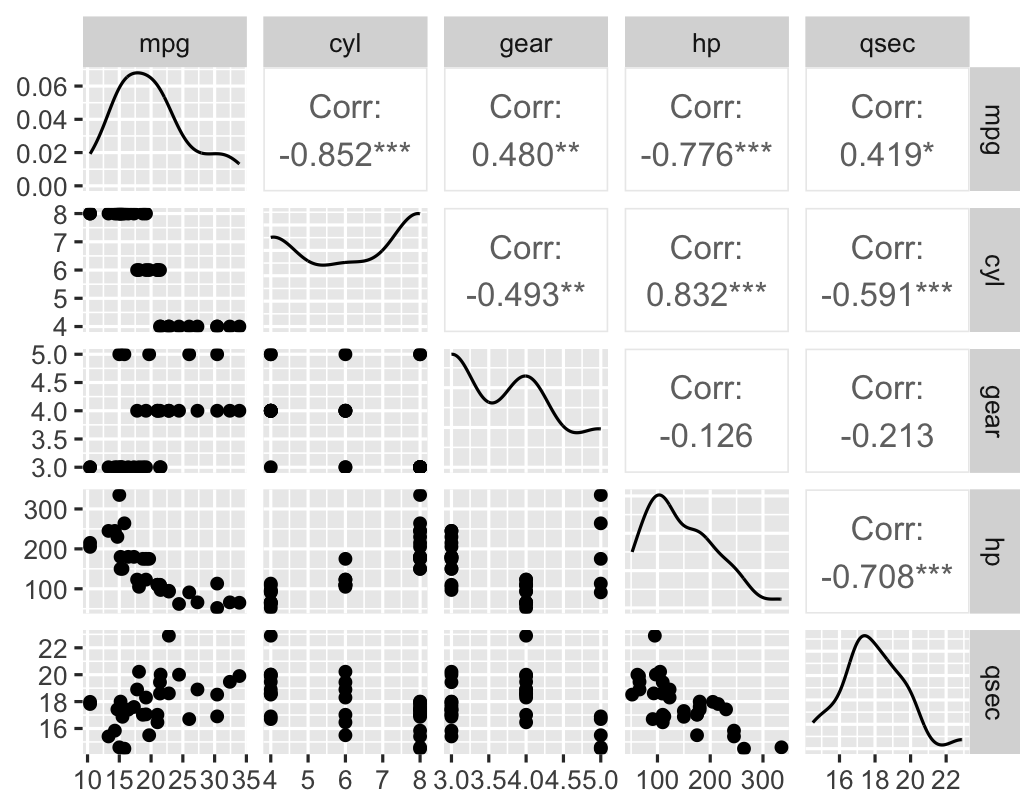 ] --- # Correlograms: Heatmaps <img src="07-slides_files/figure-html/cor-heatmap-1.png" width="100%" style="display: block; margin: auto;" /> --- # Correlograms: Points <img src="07-slides_files/figure-html/cor-points-1.png" width="100%" style="display: block; margin: auto;" /> --- layout: false name: regression class: center middle section-title section-title-6 animated fadeIn # Visualizing regressions --- layout: true class: title title-6 --- # Drawing lines .pull-left[ <img src="07-slides_files/figure-html/cars-line-1.png" width="100%" style="display: block; margin: auto;" /> ] -- .pull-right[ <img src="07-slides_files/figure-html/cars-residuals-1.png" width="100%" style="display: block; margin: auto;" /> ] --- # Drawing lines with math $$ y = mx + b $$ <table> <tr> <td class="cell-center">\(y\)</td> <td class="cell-left"> A number</td> </tr> <tr> <td class="cell-center">\(x\)</td> <td class="cell-left"> A number</td> </tr> <tr> <td class="cell-center">\(m\)</td> <td class="cell-left"> Slope (\(\frac{\text{rise}}{\text{run}}\))</td> </tr> <tr> <td class="cell-center">\(b\)</td> <td class="cell-left"> y-intercept</td> </tr> </table> --- # Slopes and intercepts .pull-left[ $$ y = 2x - 1 $$ <img src="07-slides_files/figure-html/simple-line-1-1.png" width="100%" style="display: block; margin: auto;" /> ] -- .pull-right[ $$ y = -0.5x + 6 $$ <img src="07-slides_files/figure-html/simple-line-2-1.png" width="100%" style="display: block; margin: auto;" /> ] --- # Drawing lines with stats $$ \hat{y} = \beta_0 + \beta_1 x_1 + \varepsilon $$ <table> <tr> <td class="cell-center">\(y\)</td> <td class="cell-center">\(\hat{y}\)</td> <td class="cell-left"> Outcome variable (DV)</td> </tr> <tr> <td class="cell-center">\(x\)</td> <td class="cell-center">\(x_1\)</td> <td class="cell-left"> Explanatory variable (IV)</td> </tr> <tr> <td class="cell-center">\(m\)</td> <td class="cell-center">\(\beta_1\)</td> <td class="cell-left"> Slope</td> </tr> <tr> <td class="cell-center">\(b\)</td> <td class="cell-center">\(\beta_0\)</td> <td class="cell-left"> y-intercept</td> </tr> <tr> <td class="cell-center">  </td> <td class="cell-center"> \(\varepsilon\) </td> <td class="cell-left"> Error (residuals)</td> </tr> </table> --- # Building models in R ```r name_of_model <- lm(<Y> ~ <X>, data = <DATA>) summary(name_of_model) # See model details ``` -- ```r library(broom) # Convert model results to a data frame for plotting tidy(name_of_model) # Convert model diagnostics to a data frame glance(name_of_model) ``` --- # Modeling displacement and MPG .pull-left[ $$ \hat{\text{hwy}} = \beta_0 + \beta_1 \text{displ} + \varepsilon $$ ```r car_model <- lm(hwy ~ displ, data = mpg) ``` ] .pull-right[ <img src="07-slides_files/figure-html/cars-line-again-1.png" width="100%" style="display: block; margin: auto;" /> ] --- # Modeling displacement and MPG .small-code[ ```r tidy(car_model, conf.int = TRUE) ``` ``` ## # A tibble: 2 × 7 ## term estimate std.error statistic p.value conf.low conf.high ## <chr> <dbl> <dbl> <dbl> <dbl> <dbl> <dbl> ## 1 (Intercept) 35.7 0.720 49.6 2.12e-125 34.3 37.1 ## 2 displ -3.53 0.195 -18.2 2.04e- 46 -3.91 -3.15 ``` ] -- .small-code[ ```r glance(car_model) ``` ``` ## # A tibble: 1 × 12 ## r.squared adj.r.squared sigma statistic p.value df logLik AIC BIC ## <dbl> <dbl> <dbl> <dbl> <dbl> <dbl> <dbl> <dbl> <dbl> ## 1 0.587 0.585 3.84 329. 2.04e-46 1 -646. 1297. 1308. ## # ℹ 3 more variables: deviance <dbl>, df.residual <int>, nobs <int> ``` ] --- # Translating results to math .pull-left[ .small-code[ ``` ## # A tibble: 2 × 2 ## term estimate ## <chr> <dbl> ## 1 (Intercept) 35.7 ## 2 displ -3.53 ``` ] .small[ $$ \hat{\text{hwy}} = 35.7 + (-3.53) \times \text{displ} + \varepsilon $$ ] ] .pull-right[ <img src="07-slides_files/figure-html/cars-line-again-again-1.png" width="100%" style="display: block; margin: auto;" /> ] --- # Template for single variables .box-inv-6.medium[A one unit increase in X is *associated* with<br>a β<sub>1</sub> increase (or decrease) in Y, on average] $$ \hat{\text{hwy}} = \beta_0 + \beta_1 \text{displ} + \varepsilon $$ $$ \hat{\text{hwy}} = 35.7 + (-3.53) \times \text{displ} + \varepsilon $$ -- .box-6[This is easy to visualize! It's a line!] --- # Multiple regression .box-inv-6[We're not limited to just one explanatory variable!] -- $$ \hat{y} = \beta_0 + \beta_1 x_1 + \beta_2 x_2 + \cdots + \beta_n x_n + \varepsilon $$ -- ```r car_model_big <- lm(hwy ~ displ + cyl + drv, data = mpg) ``` $$ \hat{\text{hwy}} = \beta_0 + \beta_1 \text{displ} + \beta_2 \text{cyl} + \beta_3 \text{drv:f} + \beta_4 \text{drv:r} + \varepsilon $$ --- # Modeling lots of things and MPG .small-code[ ```r tidy(car_model_big, conf.int = TRUE) ``` ``` ## # A tibble: 5 × 7 ## term estimate std.error statistic p.value conf.low conf.high ## <chr> <dbl> <dbl> <dbl> <dbl> <dbl> <dbl> ## 1 (Intercept) 33.1 1.03 32.1 9.49e-87 31.1 35.1 ## 2 displ -1.12 0.461 -2.44 1.56e- 2 -2.03 -0.215 ## 3 cyl -1.45 0.333 -4.36 1.99e- 5 -2.11 -0.796 ## 4 drvf 5.04 0.513 9.83 3.07e-19 4.03 6.06 ## 5 drvr 4.89 0.712 6.86 6.20e-11 3.48 6.29 ``` ] -- $$ `\begin{aligned} \hat{\text{hwy}} =&\ 33.1 + (-1.12) \times \text{displ} + (-1.45) \times \text{cyl} \ + \\ &(5.04) \times \text{drv:f} + (4.89) \times \text{drv:r} + \varepsilon \end{aligned}` $$ --- # Sliders and switches .center[ <figure> <img src="img/07/slider-switch-plain-80.jpg" alt="Switch and slider" title="Switch and slider" width="100%"> </figure> ] --- # Sliders and switches .center[ <figure> <img src="img/07/slider-switch-annotated-80.jpg" alt="Switch and slider" title="Switch and slider" width="100%"> </figure> ] --- # Template for continuous variables .box-inv-6[*Holding everything else constant*, a one unit increase in X is *associated* with a β<sub>n</sub> increase (or decrease) in Y, on average] $$ `\begin{aligned} \hat{\text{hwy}} =&\ 33.1 + (-1.12) \times \text{displ} + (-1.45) \times \text{cyl} \ + \\ &(5.04) \times \text{drv:f} + (4.89) \times \text{drv:r} + \varepsilon \end{aligned}` $$ -- .box-6.small[On average, a one unit increase in cylinders is associated with<br>1.45 lower highway MPG, holding everything else constant] --- # Template for categorical variables .box-inv-6[*Holding everything else constant*, Y is β<sub>n</sub> units larger (or smaller) in X<sub>n</sub>, compared to X<sub>omitted</sub>, on average] $$ `\begin{aligned} \hat{\text{hwy}} =&\ 33.1 + (-1.12) \times \text{displ} + (-1.45) \times \text{cyl} \ + \\ &(5.04) \times \text{drv:f} + (4.89) \times \text{drv:r} + \varepsilon \end{aligned}` $$ -- .box-6[On average, front-wheel drive cars have 5.04 higher highway MPG than 4-wheel-drive cars, holding everything else constant] --- # Good luck visualizng all this! .box-inv-6.medium[You can't just draw a line!<br>There are too many moving parts!] --- # Main problems -- .box-inv-6[Each coefficient has its own estimate and standard errors] -- .box-6.sp-after[Solution: Plot the coefficients and<br>their errors with a *coefficient plot*] -- .box-inv-6[The results change as you move each<br>slider up and down and flip each switch on and off] -- .box-6[Solution: Plot the *marginal effects* for<br>the coefficients you're interested in] --- # Coefficient plots .box-inv-6[Convert the model results to a data frame with `tidy()`] .small-code[ ```r car_model_big <- lm(hwy ~ displ + cyl + drv, data = mpg) car_coefs <- tidy(car_model_big, conf.int = TRUE) %>% filter(term != "(Intercept)") # We can typically skip plotting the intercept, so remove it car_coefs ``` ``` ## # A tibble: 4 × 7 ## term estimate std.error statistic p.value conf.low conf.high ## <chr> <dbl> <dbl> <dbl> <dbl> <dbl> <dbl> ## 1 displ -1.12 0.461 -2.44 1.56e- 2 -2.03 -0.215 ## 2 cyl -1.45 0.333 -4.36 1.99e- 5 -2.11 -0.796 ## 3 drvf 5.04 0.513 9.83 3.07e-19 4.03 6.06 ## 4 drvr 4.89 0.712 6.86 6.20e-11 3.48 6.29 ``` ] --- # Coefficient plots .box-inv-6[Plot the estimate and confidence intervals with `geom_pointrange()`] .left-code[ ```r ggplot(car_coefs, aes(x = estimate, y = fct_rev(term))) + geom_pointrange(aes(xmin = conf.low, xmax = conf.high)) + geom_vline(xintercept = 0, color = "red") ``` ] .right-plot[ 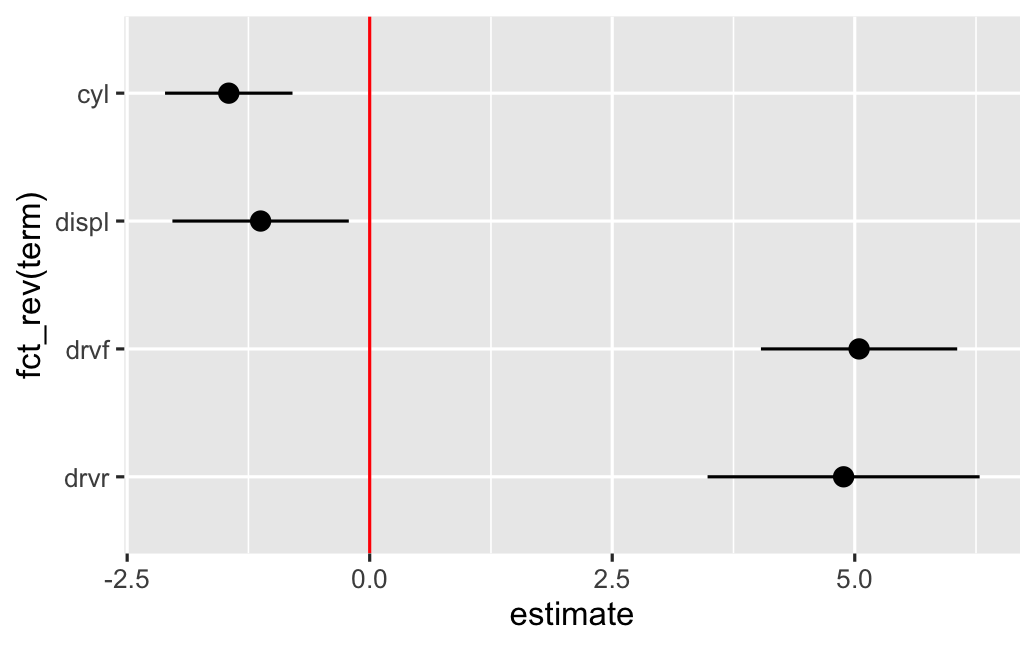 ] --- # Marginal effects plots .box-inv-6[Remember that we interpret individual coefficients<br>while holding the others constant] .box-6.small.sp-after[We move one slider while leaving all the other sliders and switches alone] -- .box-inv-6[Same principle applies to visualizing the effect] -- .box-6.small[Plug a bunch of values into the model and find the predicted outcome] -- .box-6.small[Plot the values and predicted outcome] --- # Marginal effects plots .box-inv-6[Create a data frame of values you want to<br>manipulate and values you want to hold constant] -- .box-6[Must include all the explanatory variables in the model] --- # Marginal effects plots .small-code[ ```r cars_new_data <- tibble(displ = seq(2, 7, by = 0.1), cyl = mean(mpg$cyl), drv = "f") head(cars_new_data) ``` ``` ## # A tibble: 6 × 3 ## displ cyl drv ## <dbl> <dbl> <chr> ## 1 2 5.89 f ## 2 2.1 5.89 f ## 3 2.2 5.89 f ## 4 2.3 5.89 f ## 5 2.4 5.89 f ## 6 2.5 5.89 f ``` ] --- # Marginal effects plots .box-inv-6[Plug each of those rows of data into the model with `augment()`] .small-code[ ```r predicted_mpg <- augment(car_model_big, newdata = cars_new_data, se_fit = TRUE) head(predicted_mpg) ``` ``` ## # A tibble: 6 × 5 ## displ cyl drv .fitted .se.fit ## <dbl> <dbl> <chr> <dbl> <dbl> ## 1 2 5.89 f 27.3 0.644 ## 2 2.1 5.89 f 27.2 0.604 ## 3 2.2 5.89 f 27.1 0.566 ## 4 2.3 5.89 f 27.0 0.529 ## 5 2.4 5.89 f 26.9 0.494 ## 6 2.5 5.89 f 26.8 0.460 ``` ] --- # Marginal effects plots .box-inv-6[Plot the fitted values for each row] .box-6.small[Cylinders held at their mean; assumes front-wheel drive] .left-code[ ```r ggplot(predicted_mpg, aes(x = displ, y = .fitted)) + geom_ribbon(aes(ymin = .fitted + (-1.96 * .se.fit), ymax = .fitted + (1.96 * .se.fit)), fill = "#5601A4", alpha = 0.5) + geom_line(size = 1, color = "#5601A4") ``` ] .right-plot[ 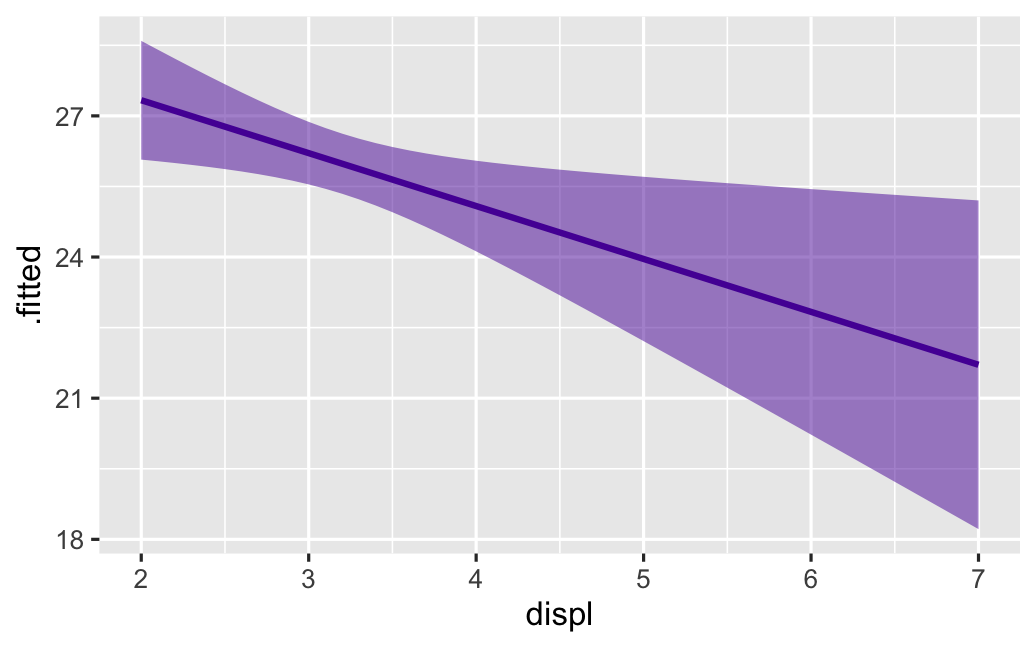 ] --- # Multiple effects at once .box-inv-6[We can also move multiple<br>sliders and switches at the same time!] -- .box-6[What's the marginal effect of increasing displacement<br>across the front-, rear-, and four-wheel drive cars?] --- # Multiple effects at once .box-inv-6[Create a new dataset with varying displacement<br>*and* varying drive, holding cylinders at its mean] .box-6[The `expand_grid()` function does this] --- # Multiple effects at once .small-code[ ```r cars_new_data_fancy <- expand_grid(displ = seq(2, 7, by = 0.1), cyl = mean(mpg$cyl), drv = c("f", "r", "4")) head(cars_new_data_fancy) ``` ``` ## # A tibble: 6 × 3 ## displ cyl drv ## <dbl> <dbl> <chr> ## 1 2 5.89 f ## 2 2 5.89 r ## 3 2 5.89 4 ## 4 2.1 5.89 f ## 5 2.1 5.89 r ## 6 2.1 5.89 4 ``` ] --- # Multiple effects at once .box-inv-6[Plug each of those rows of data into the model with `augment()`] .small-code[ ```r predicted_mpg_fancy <- augment(car_model_big, newdata = cars_new_data_fancy, se_fit = TRUE) head(predicted_mpg_fancy) ``` ``` ## # A tibble: 6 × 5 ## displ cyl drv .fitted .se.fit ## <dbl> <dbl> <chr> <dbl> <dbl> ## 1 2 5.89 f 27.3 0.644 ## 2 2 5.89 r 27.2 1.14 ## 3 2 5.89 4 22.3 0.805 ## 4 2.1 5.89 f 27.2 0.604 ## 5 2.1 5.89 r 27.1 1.10 ## 6 2.1 5.89 4 22.2 0.763 ``` ] --- # Multiple effects at once .box-inv-6[Plot the fitted values for each row] .box-6.small[Cylinders held at their mean; colored/filled by drive] .left-code[ ```r ggplot(predicted_mpg_fancy, aes(x = displ, y = .fitted)) + geom_ribbon(aes(ymin = .fitted + (-1.96 * .se.fit), ymax = .fitted + (1.96 * .se.fit), fill = drv), alpha = 0.5) + geom_line(aes(color = drv), size = 1) ``` ] .right-plot[ 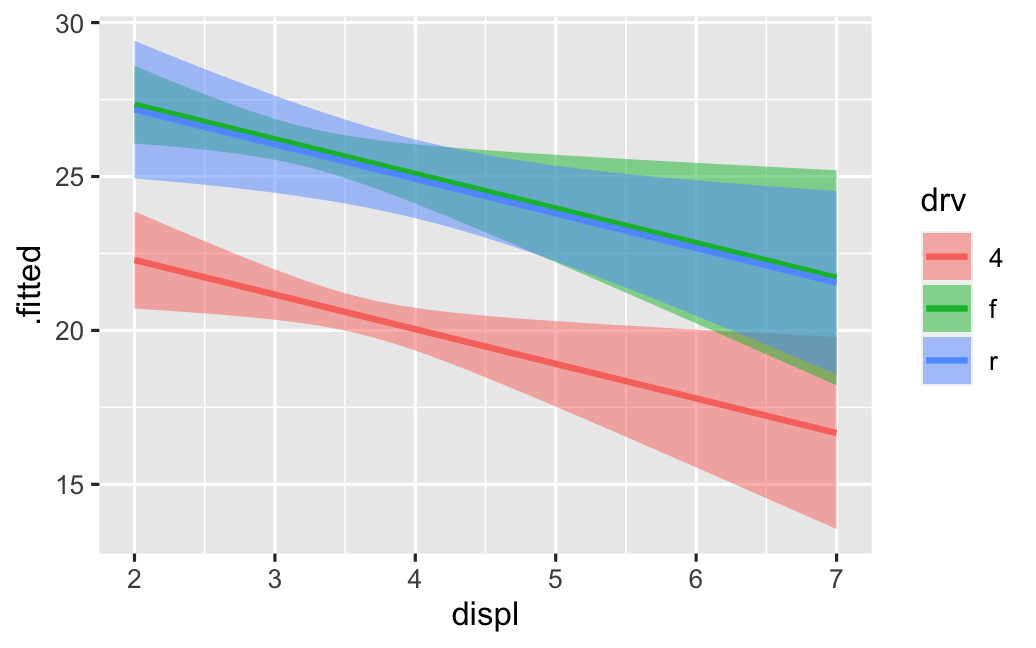 ] --- # Multiple effects at once .box-inv-6[Plot the fitted values for each row] .box-6.small[Cylinders held at their mean; colored/filled/facetted by drive] .left-code[ ```r ggplot(predicted_mpg_fancy, aes(x = displ, y = .fitted)) + geom_ribbon(aes(ymin = .fitted + (-1.96 * .se.fit), ymax = .fitted + (1.96 * .se.fit), fill = drv), alpha = 0.5) + geom_line(aes(color = drv), size = 1) + * guides(fill = "none", color = "none") + * facet_wrap(vars(drv)) ``` ] .right-plot[ 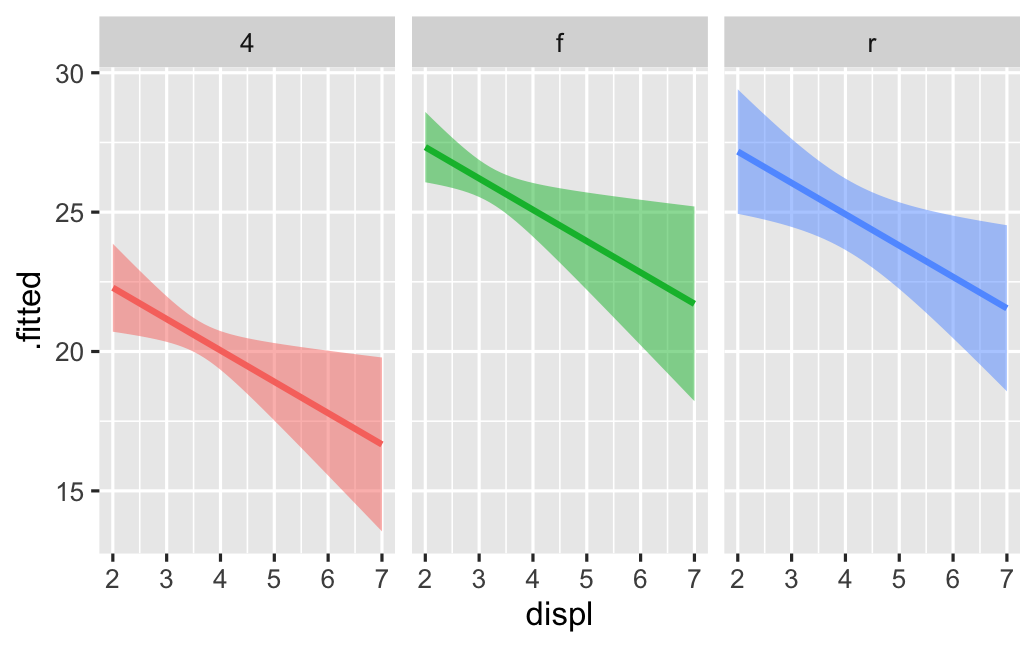 ] --- # Not just OLS! .box-inv-6[These plots are for an OLS model built with `lm()`] .pull-left[ 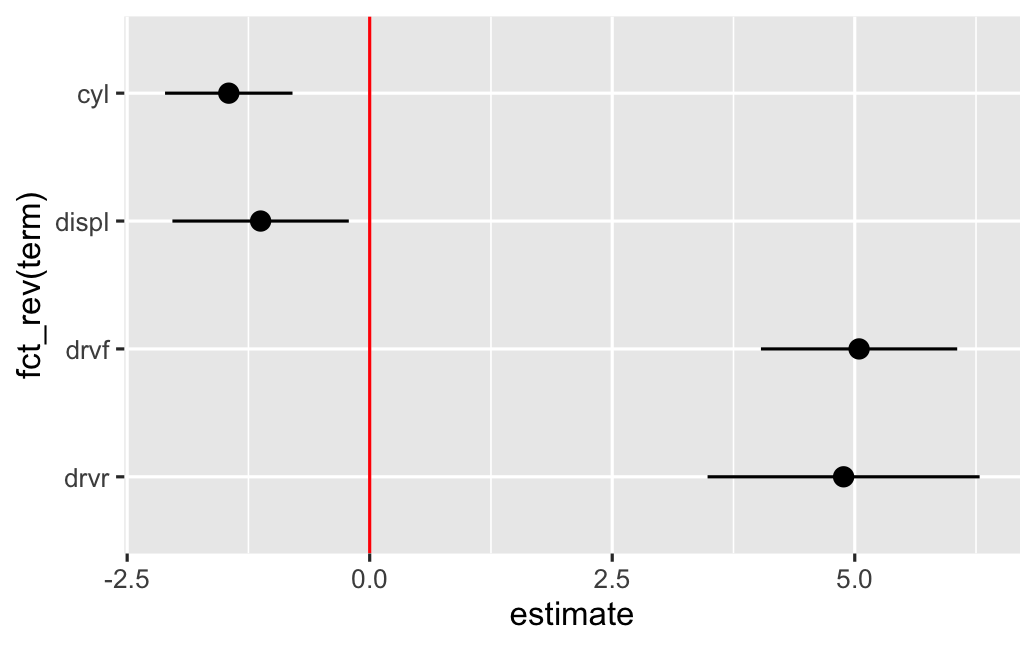 ] .pull-right[ 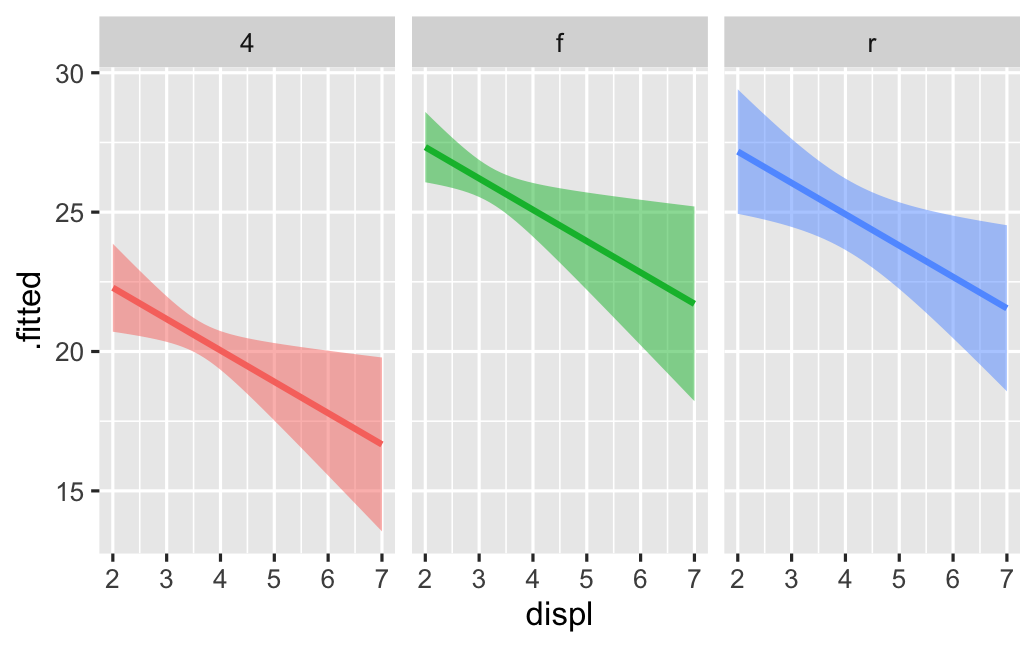 ] --- # Any type of statistical model .box-inv-6[The same techniques work for pretty much any model R can run] -- .box-6.small[Logistic, probit, and multinomial regression (ordered and unordered)] -- .box-6.small[Multilevel (i.e. mixed and random effects) regression] -- .box-6.small[Bayesian models<br><small>(These are extra pretty with the [{tidybayes} package](https://github.com/mjskay/tidybayes))</small>] -- .box-6.small.sp-after[Machine learning models] -- .box-inv-6[If it has coefficients and/or if it makes predictions,<br>you can (and should) visualize it!]